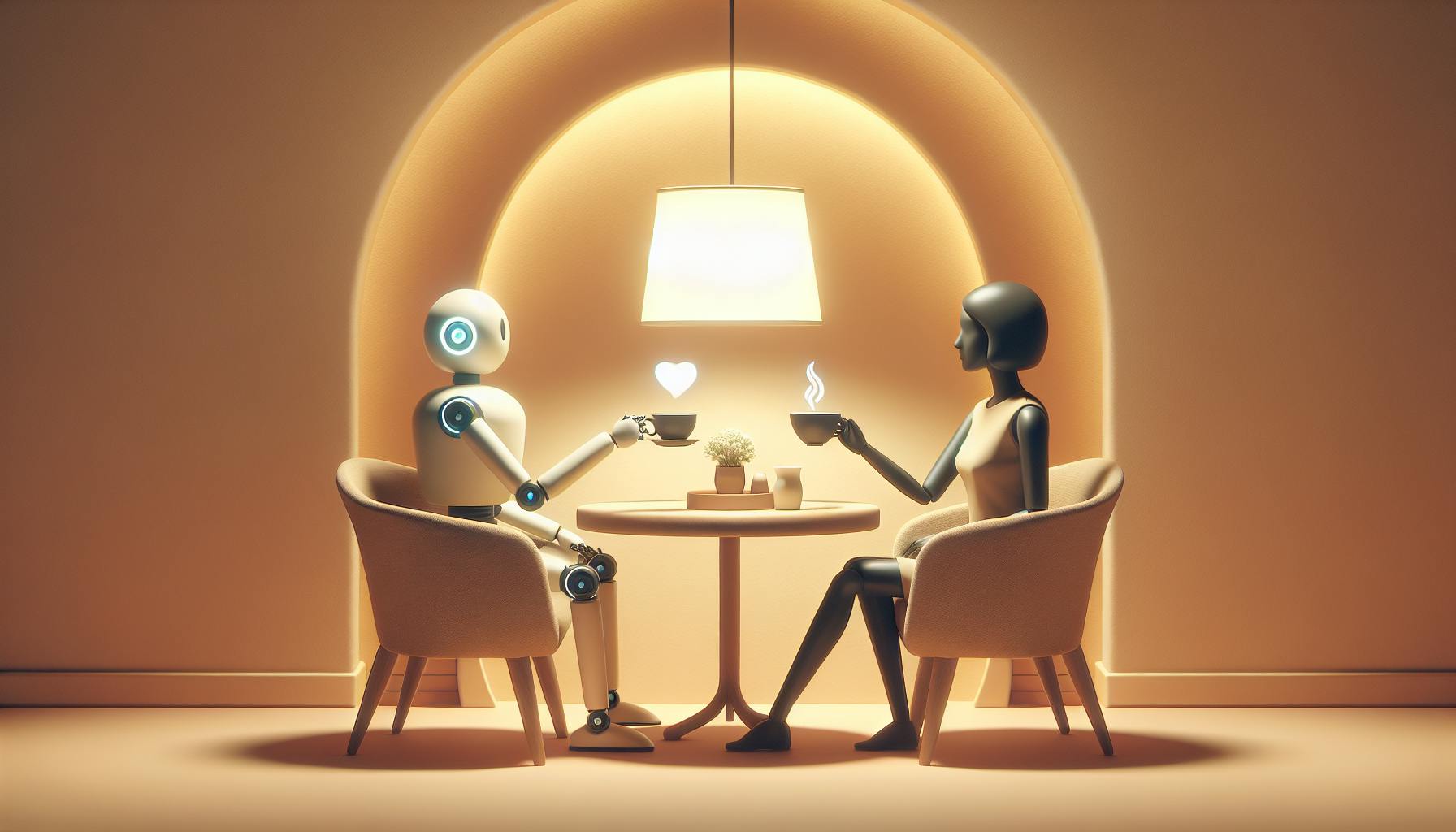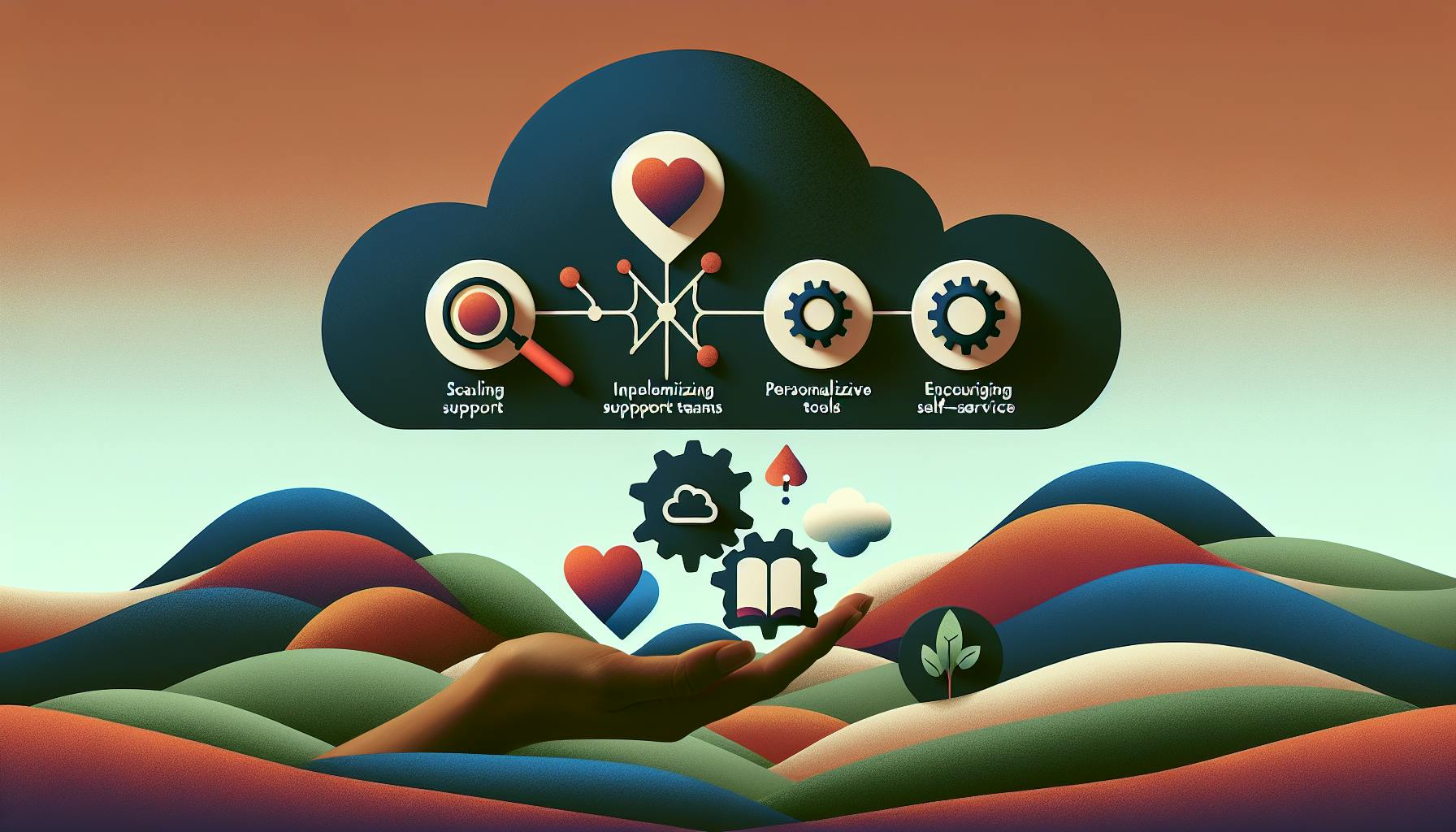Automating your CX support can significantly improve efficiency, reduce costs, and enhance customer satisfaction. Here's how:
- Use AI chatbots to handle common queries 24/7.
- Implement automated ticketing to direct issues to the right agents.
- Develop a knowledge base for customers to find answers quickly.
- Create automated workflows for routine tasks.
- Utilize reporting and analytics to continuously improve service.
By integrating these tools, you can provide faster responses, personalize service, and manage a growing customer base without overwhelming your support team. However, it's crucial to balance automation with a human touch to address complex issues and maintain personal connections.
Components of CX Support Automation
AI Chatbots
Chatbots use smart technology to understand what customers are asking and then find the right answers. They work all the time and can handle a lot of questions at once.
Automated Ticketing
Smart systems can figure out where to send customer questions based on what they're about and who's available to answer them. This means less time spent sorting them out by hand.
Knowledge Bases
These are places where customers can look up answers to common questions by themselves. They also help agents quickly deal with questions they've seen before.
Automated Workflows
Some routine support tasks can be done automatically, like sending out emails to confirm something or asking for feedback. This saves time and keeps things running the same way every time.
Reporting and Analytics
Automation tools keep track of all the customer questions and answers, which helps find ways to get better. Teams can see what's happening, where there might be gaps, and how to use their resources better.
By putting together AI, automation, and ways for customers to help themselves, businesses can make their CX support much better. Customers find answers faster, agents can spend time on bigger issues, and it can even save money. Everyone ends up happier, both customers and the people working.
The Rising Demand for Efficient CX Support
Current Customer Service Expectations
Nowadays, people expect a lot from customer service. They want to be able to get help any time, day or night, and they don’t want to wait long for answers. They also like having different ways to reach out, like email, chat, or social media, and they want the help they get to feel personal to them. Plus, a lot of folks prefer to figure things out on their own with FAQs or information pages before they even think about contacting someone.
Some key expectations include:
- 24/7 availability: People don’t want to worry about when they can get help. They expect support to always be there.
- Fast response times: Quick help is key. 73% of customers say how fast they get a response really matters to them when they think about good service.
- Omnichannel support: People like being able to choose how they get in touch, and they expect the same level of service whether they’re emailing, chatting, or calling.
- Personalized service: Nobody likes feeling like just another number. Customers want responses that are tailored to them and their situation.
- Self-service options: A lot of times, people want to try to find answers on their own before reaching out to someone for help.
Shortcomings of Manual CX Support
But, trying to meet these expectations with just people and no automation can be really tough:
- Time-consuming: Agents end up spending a lot of time on simple things like answering the same questions over and over. This makes it slower to get back to customers.
- Inefficient: Without tools that automatically sort and send out questions to the right agents, it’s hard to keep up with a lot of messages. Some might even get missed.
- Prone to human error: When everything’s done by hand, mistakes are more likely. This can make customers unhappy, especially if they get wrong information.
- Unable to scale: As a business gets bigger, hiring more people to help with customer service gets expensive and hard to manage. And when a business grows quickly, customer service often can’t keep up.
Trying to do everything by hand just doesn’t work well anymore, especially when customers want fast, around-the-clock help on different channels. That’s why using automation, like AI chatbots and automated ticketing systems, is becoming a must.
Benefits of Automating CX Support
Automating CX support brings a lot of good things for people who make products and run businesses, and want to make their customers happy.
Improved Efficiency
- Automation takes care of repetitive tasks like sorting out customer questions, giving basic answers, and organizing work.
- This lets human helpers focus on the trickier problems.
- Because of this, customers can get help faster, sometimes in half the time it used to take.
Reduced Costs
- With automation, you need fewer people to handle customer support.
- This cuts down on how much you spend on helping customers.
- It also means you can help more customers without spending a lot more money.
Enhanced CX Metrics
- Automated systems keep track of all the customer chats and questions.
- This information helps figure out what needs to get better so customers have a smoother experience.
- Teams can make their help better over time and see how much it’s helping.
Expanded Support Capacity
- AI chatbots let customers get help any time, even when there’s no one around to answer.
- They help small teams offer help all the time, whenever it’s needed.
- As more customers come in, it’s easy to handle the extra work without getting overwhelmed.
In short, making customer support automatic helps get things done faster and cheaper, gives useful info to make support better, and makes it possible to help more customers without getting swamped. This helps people running businesses give better help to their customers.
Challenges of Automating CX Support
Automating customer support to improve the experience (CX) sounds great, but it's not without its problems. It's important for businesses thinking about adding automation to know what these issues might be.
Pros and Cons of Automating CX Support
| Pros | Cons |
|---|---|
| Makes things faster | Can feel less personal |
| Saves money | Might be hard to learn |
| Makes customer help better | Can mess up if not done right |
| Can handle more customers | Might annoy customers |
Loss of Personal Touch
A big downside of making support automatic is it might not feel as personal. Sometimes, customers really want to talk to a person who understands and cares. Chatbots can't always do that.
But, chatbots are getting better at figuring out what people mean. Mixing in some real human help with the automation can make sure customers still feel looked after when they need it.
Steep Learning Curves
Starting to use these tools can be tough. Both customers and the team might find it hard to adjust. This can make things a bit rocky at first.
Good training and planning can help everyone get used to the new system. Taking time to fix any problems along the way is also important.
Risk of Poor Implementation
If these tools aren't set up right, they can make things worse, not better. Bad chatbots or confusing help pages can frustrate customers.
Choosing good tools, testing them carefully, and keeping an eye on how they're doing can prevent these issues.
Customer Frustration
Sometimes, automated help just doesn't cut it. If customers can't solve their problem, they might get upset if there's no easy way to talk to a real person.
Having a quick way for customers to get human help when the automated system isn't enough is key. Being clear about when they can expect an answer helps too.
In short, adding automation to customer support can really help, but it has to be done right. Knowing the possible problems and planning for them can make sure it helps more than it hinders.
Exploring CX Support Automation Solutions
Choosing the right tools to make your customer support automatic can really help your business. Let's look at some of the best ways to make your support team more efficient and helpful.
Automated Ticketing and Assignment
Using a system that automatically sorts and sends customer questions to the right support person can:
- Make answers come faster because questions go straight to the right person
- Let your support team do more important work instead of sorting questions by hand
- Make sure every customer gets the same quality of help
- Help figure out which questions need to be answered first based on how urgent they are
You can also set up reminders so your team knows when a question hasn't been answered yet. This helps keep everything running smoothly.
In short, automatic sorting of questions is a basic step for keeping your support team organized as your business grows.
AI-Enhanced Assistance
AI, or artificial intelligence, helps by:
- Understanding what the customer is asking
- Suggesting helpful information to the support team
- Figuring out if the customer is happy or upset
- Giving tips to solve problems faster
- Keeping track of all the support questions and answers to find ways to get better
As AI learns from more questions and answers, it gets even better at helping. This makes the support team faster and more helpful, and lets you understand your customers better.
Self-Service Options
Giving customers ways to help themselves anytime includes:
- Knowledge bases where they can search for answers
- Community forums where they can talk to other customers
- Interactive chatbots that can chat and give answers
- Help sites/portals with detailed guides and account help
This stops simple questions from clogging up your support queue and makes it easy for customers to find what they need. Using AI to suggest the right self-help articles makes this even more useful.
Monitoring and Analytics
Looking at the data from your support tools can tell you a lot, like:
- What common problems you need to fix
- Which parts of your website or app confuse people
- The best times to have more staff ready to help
- How well your automatic tools are working
- How to make each customer's experience better
This information helps you keep making your support better. Tools that let you see what's happening in real-time make it easier to keep track of everything.
Overall, using a mix of automatic tools, AI, and ways for customers to help themselves can make your support team more efficient and make your customers happier.
sbb-itb-bd9cbc6
Implementing CX Support Automation
Step 1: Identify Automation Goals and Needs
First, take a good look at your current customer support. Find out where you're spending too much time or where customers keep having the same issues. You might notice:
- Lots of time spent on simple tasks
- Many basic questions that keep popping up
- Places where customers get stuck often
Understanding these areas helps you figure out where automation can make things better and faster.
Decide what you want to achieve with automation, like:
- Faster help for customers
- Saving money on support costs
- Making customers happier with your service
Having clear goals helps pick the right tools and check if the automation is working as hoped.
Step 2: Select the Right Automation Tools
Now, find the tools that fit what you need. You might look at:
Chatbots: These are smart helpers online that can take care of common questions anytime, cutting down on the workload.
Ticketing Systems: These help sort out customer issues and send them to the right person without mixing things up.
Knowledge Bases: Online places where customers can find answers by themselves, so they don't always have to ask for help.
Customer Data Platforms: These keep all customer info in one spot so you can make sure each customer feels understood.
CX Analytics: Tools that show you how well your support is doing and where you can make things better.
Picking tools that work well together makes sure your automated support feels smooth and connected.
Step 3: Develop Automated Workflows
Next, plan out how these tools will work from start to finish when dealing with customers. This includes:
- Deciding what starts the automated help
- Setting up chatbot chats
- Making rules for handling support tickets
- Choosing how to guide customers to help themselves
Testing everything before you go live is key to making sure it works right.
Step 4: Train Staff on Automation Tools
To get everyone on board:
- Teach your team how to use the new tools
- Explain how these tools make their jobs easier, not replace them
- Show how saving time on easy tasks means more time for the hard ones
Getting your team comfortable with the new system is important for making it work well.
Step 5: Launch and Continuously Optimize
After starting, keep an eye on:
- How much people are using the automated help
- What customers think of the help they're getting
- How the support team feels about the new system
Use this info to make small changes over time. This keeps your support working great as things change.
Overcoming Automation Challenges
When you start using automation for customer support, you might face some challenges. Here's how you can make sure things go smoothly, keep your service feeling personal, and help your team get comfortable with the new system.
Maintaining the Human Touch
Even with automation, it's important to keep a personal connection with customers. Here's how:
- Use automation for simple stuff like checking an order or resetting a password. Leave the complex problems to real people.
- Make it easy to talk to a real person if someone wants to, with clear options to get in touch.
- Personalize messages when you can, like saying hello with the customer's name.
- Ask customers how they felt about the service and make changes based on what they say.
Ensuring Consistent Experiences
Your service should feel smooth, no matter how customers get in touch. Here's what you can do:
- Understand the customer's journey to make sure there's a smooth handoff between bots, self-service, and real people.
- Keep all the customer info in one place so you don't lose track of what's been said before.
- Make sure everyone's doing things the same way for common questions to avoid confusion.
- Watch how things are going across all channels and fix any problems fast.
Driving User Adoption of Automation
Help your team get used to the new system with these steps:
- Explain the benefits like having to do less boring stuff and getting more interesting work.
- Let your team help plan so they can share worries and ideas.
- Start slow to give everyone time to adjust.
- Train everyone well on how to use the new tools and give them practice.
- Check in often to see how it's going and solve any problems.
With a thoughtful approach, you can make automation a win for both your customers and your team. The key is to keep things easy and personal while you move to the new system.
Conclusion: The Value of Thoughtful CX Support Automation
Putting in place automation for customer support can really help out developers, business owners, and small teams who are dealing with a lot of customer service tasks. If you do it the right way, it can make things run smoother, cut down on costs, handle more work, and make customers happier.
But, to get these perks, you need to think carefully about how you use automation. Here are some important points to remember:
Maintain the human touch
- Use automation for easy, repeat tasks and save the complicated stuff for people.
- Make sure customers can easily get in touch with a real person if they need to.
- Try to make messages a bit personal using what you know about the customer.
- Always ask customers what they think to help make things better.
Ensure consistent omnichannel experiences
- Look at the whole journey a customer goes through to make sure they have a smooth experience, whether they're using self-service, talking to bots, or dealing with real agents.
- Keep all customer info in one spot so you always know what's been said before.
- Have a set way of dealing with common questions to avoid giving out different answers.
- Keep an eye on how things are going across all ways customers can reach out to you, and fix any issues quickly.
Drive adoption among staff
- Talk about the good points, like how automation can lead to more interesting work and growth.
- Get your team involved in planning how to use automation to sort out any worries.
- Start using automation slowly so everyone can get used to it.
- Give your team lots of training on how to use the new tools, with step-by-step guides and chances to try them out.
- Keep checking in to see how it's going and deal with any problems.
Continuous improvement
Always be ready to make things better as you go along. Keep asking customers for their thoughts, watch how your automation is doing, and be open to changes.
By really thinking about how you bring in automation, developers, business owners, and support teams can see big benefits. The goal is to mix technology with a human touch to offer the best help possible.
Related Questions
What is CX automation?
CX automation means using tech like AI and tools to make customer support better and easier to handle. This includes things like chatbots, places online where customers can find answers themselves, and systems that help sort out customer needs quickly. The aim is to give faster and more personal help.
How do you automate support process?
To automate the support process, you can:
- Use AI chatbots for answering common questions
- Have ticketing systems that make sure customer issues go to the right people
- Set up knowledge bases so customers can help themselves
- Use automated workflows to make common tasks happen the same way every time
- Connect with other business apps for a smoother process
Can you automate customer service?
Yes, you can automate a lot of customer service to be available all the time and work more efficiently. Using chatbots, self-help options like FAQs, and automated systems for regular tasks are ways businesses do this. However, you still need real people for the more complicated stuff.
Can you automate personal customer care?
Fully automating personal care is tough, but AI can help make it more scalable. Chatbots can remember past talks to offer better solutions next time. Automated systems can send out personalized emails and deals. But, real people are important for making sure communication feels personal and caring.